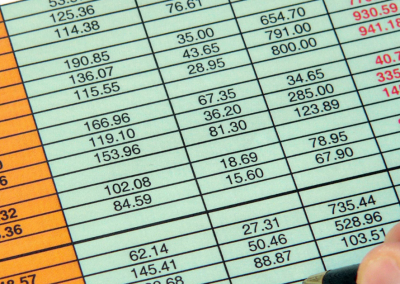Set up your farmers’ market online
Why set up an Open Food Network shop?
The Open Food Network software platform allows farmers to sell produce online, at a price that works for them. It has been built specifically for selling food so it can handle tricky measures or stock levels that only food has – a dozen eggs, a bunch of parsley, and a whole chicken that varies in weight, anyone? It’s a great shopfront to sell food through as an individual enterprise, but where it really gets exciting is when there’s a community of farmers working together. Check out some examples of successful local markets at the bottom of the page.
How it works for farmers /stallholders
You can create your own online shopfront to sell your food. You can also just have a profile with all the details about what you sell.
You get to control your stock and prices, and can add all of your branding and images. Think of your profile as your stall at a farmers’ market.
You can then give permission to your farmers’ market (or multiple markets) to include you produce in their shopfront.
How it works for farmers’ markets
You can bring together all of your producers to create a farmers’ market online.
Each stallholder manages their own stock and branding – just like they would at an in-person market – but you provide the single marketplace for people to visit and shop at. Shoppers can then purchase through a single online shopfront, ready to pick up their food from the market or a pick-up point.
Get your farmers’ market started
Follow the steps in the presentation below to set up your farmers’ market online.
There is extra help available to help you get set up.
If you need extra help, you can use the User Guide:https://guide.openfoodnetwork.org/quick-start-guides/multi-producers-shop-hub-quick-setup-guide
You can also ask for help by emailing hello@openfoodnetwork.org.au
Get your stallholders online
Your stallholders can follow the steps in the presentation below to get your stallholders on the Open Food Network and added to your online shop.
There is extra help available to help you get set up.
If you need extra help, you can use the User Guide: https://guide.openfoodnetwork.org/
You can also ask for help by emailing hello@openfoodnetwork.org.au
What to do when your order cycle closes
Once you have run your farmers’ market order cycle, you’ll want to notify all of your producers about what was bought, which customers ordered what, etc. Check out this presentation for how to do all of those steps.
How others use the Open Food Network
Can we help?
Have an idea, a project or a question? Want help using the Open Food Network software? Get in touch and find out how we can help you with it.
Keep in touch
Join us
Create a listing, shop or group directory on the Open Food Network. Tell me more!

Read our Terms and conditions | Find us on GitHub
Open Food Network is a free and open source software platform. Our content is licensed with CC BY-SA 3.0 and our code with AGPL 3.
We take good care of your data. See our cookies policy
Open Food Network respectfully acknowledges the traditional custodians of the unceded lands on which we meet, work and live. We pay our respects to their Elders, past, present and emerging and acknowledge their deep spiritual relationship to country.